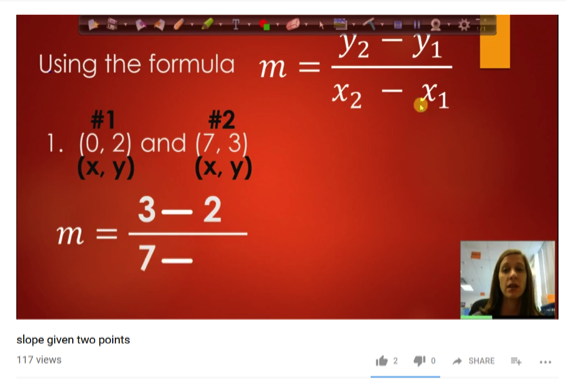This blog post was written by Jen Hall, a graduate student in the College of Education, who is completing her MEd in Leadership.
Several years ago, I attended a technology conference where I learned about flipped classrooms. I was curious about a flipped classroom because I had watched a coworker incorporate the idea into his classroom with success. A flipped classroom is an instructional strategy that moves the traditional classroom lecture to a video that students watch at home; students then can complete assignments (traditional homework assignments) or labs in the classroom with their teacher.
I left the conference ready to start flipping. I wanted to provide my middle school students with something they thought was cool and would be excited to attempt at home for math class. I started off simple and used my iPhone. I downloaded the YouTube CAPTURE app on my phone and started recording by just writing on paper. This video shows my first attempt. (And here is a video tutorial on how to use the CAPTURE app).
A year later, I was ready to make my lessons look a little more “professional” and a coworker suggested that I use the software Ink2Go. Ink2Go is easy to use; it captures what is occurring on your computer screen and you have the option to use the webcam at the same time. My students love seeing me on the screen, even though, I prefer no webcam. I did have to purchase Ink2Go, but it was a one-time fee and I am still using the same software three years later. The image next to this blog post shows the same lesson with the new “professional” look (you can see the video here).
I knew that I would never go to a completely flipped classroom because I tend to use exploration activities and inquiry-based learning when students learn new concepts; however, I think it is important to provide my students with a variety of learning experiences. Trying to learn a topic from a video uses different skills than a typical classroom lecture. Students can’t ask questions during the video when they are confused so they may need to pause the video or watch pieces of it a second time. Most of the videos I assign take two concepts that students are familiar with and combine them, which is what algebra is all about.
I make my students take notes on the video and they must show their notes to me the next day. I have found that if they don’t take notes, they forget details (important details) of what they watched. I normally assign videos to whole classes, but occasionally I assign videos for enrichment or remediation to select students to watch at home or during school. Students often use their phones to watch the videos or they will use a friend’s phone before school, after school, or during study hall. I keep the videos between 5 to 10 minutes in length for quick, easy viewing. Overall, my students like the flexibility the videos offer; some students like that they can watch it once and be done while others like that they can pause and review it again. They also comment on my haircut, outfits, or ask where I filmed the video.
I will continue to add videos to my YouTube channel. I now have a total of 17 videos and 48 subscribers. Below are the links to the videos from the images above or if you need some algebra review, you can check out all my videos on YouTube at LDMSalgebra.