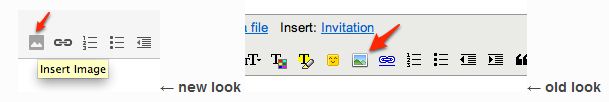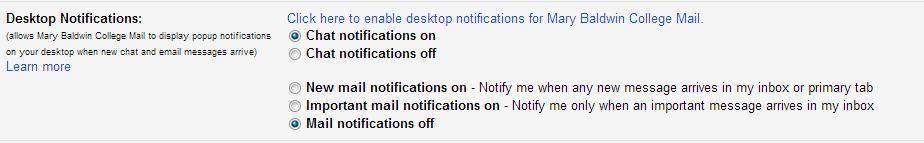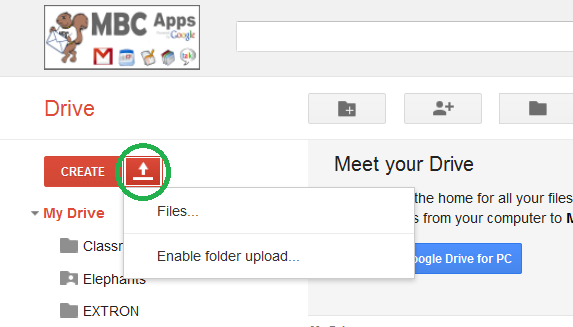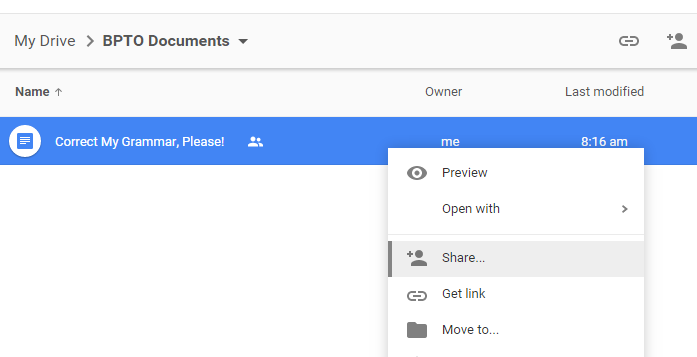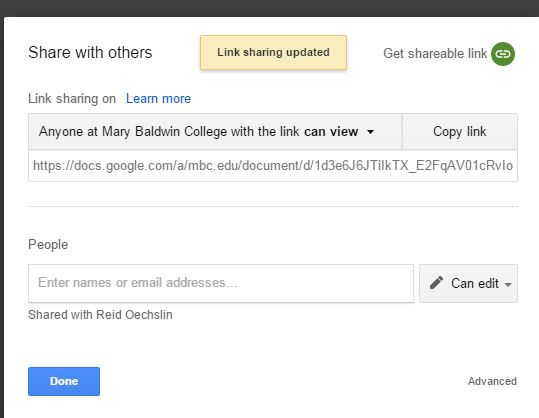How can I embed an image inside a Gmail message?
How can I embed a .pdf in the body of an email message?
How to turn off pop-up notifications of new email
How to create custom keyboard shortcuts
How to add multiple inboxes to your account
How to upload a .wmv file to Google Drive
How can I make a QR Code?
In short: Copy the URL you want to link to with the QR code
Paste the URL into the box and click on Create QR Code.
Click on Download .jpg
How can I embed an image inside a Gmail message?
In order to insert an image INSIDE your email, rather than as an attachment, you need to click on the Insert Image icon (see below)
How can I embed a .pdf in the body of an email message?
In Adobe Reader, open a .pdf, click on Edit and Take a Snapshot. Drag the cursor to highlight the parts of the .pdf you want to embed. You will be able to scroll down. After you let go of the cursor you will get a message saying The Selected Area Has Been Copied.
In your Gmail, click on Ctrl-V or Right Click and Paste to paste the image into the email. You can resize the image by dragging the corner or by clicking on the Image and choosing Original Size or Best Fit.
How to turn off pop-up notifications of new email
In Chrome, go to your gmail and click on the little gear icon at the top right (Settings). Under Desktop Notifications, click on Mail notifications off.
How to create custom keyboard shortcuts
Select the “Settings” icon then click “keyboard shortcuts.” Select keys for various actions by typing them into the box beside each action.
How to add multiple inboxes to your account
To add multiple inboxes to your Google account, select Settings, then Accounts. Select “Add another account” and enter the information to access your account.
Google Drive
How to upload a .wmv file to Google Drive
Go to your Google Drive and the Folder where you want to put your video. Click on Upload (red arrow pointing up) and Files. Browse to find the .wmv file and click on Open. Wait a few minutes for your video file to upload. When it is uploaded, right click on the Video File and choose Share.
If you want to share it with everyone at Mary Baldwin, change the Link Sharing to “Anyone at Mary Baldwin with the link can view”. If you want to limit the sharing to specific email addresses, paste in the gmail addresses in the box under People and then click on Done. Click on Copy Link so you have the URL to paste into an email or into your Canvas Course.
You may wish to share an entire Folder, which will share all the files in that folder. To do this, right click on the Folder name and choose Share. Adjust the Link sharing or paste in the gmail addresses and then click on Done.